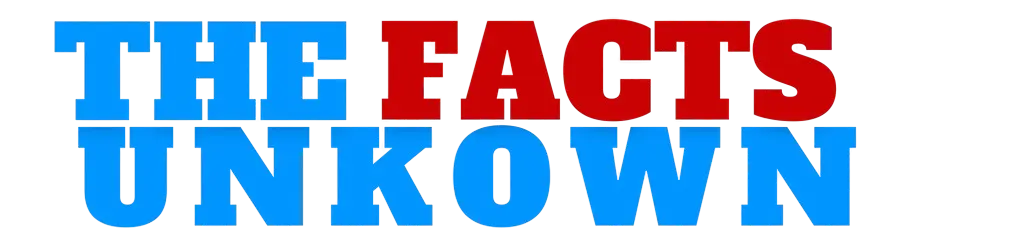Using Instagram is one of the most common thing and one of the most common habit in today’s time. Instagram has everything what a person needs on social media. Whether it is short videos, chatting with friends, voice calls, video calls, or sharing something as the post on the social media. So Instagram has one more version and it is instalite. This application is known as instalite because of the size. Here size refers to the space it covers in the device. The lite version will not occupy much space in the device and this will let your device have more space. Moreover, if the application will be small in size then it will not impact the processor of the device as well. The caches and the cookies will also be less in numbers. There are some basic differences which you will get to know through this article.
Main Difference: Instalite
One of the most basic and the main difference between the normal Instagram and instalite is that they both are different in size. Where Instagram covers around 40 MB space in the device then instalite reduces the space occupancy to an unexpected level. Yes, the size it covers on the device is 3.9 MB. This is a huge difference between their size. Nowadays there is no problem left about the storage as there is clouds and backups and moreover the storage in the phones are already very high. Still according to the storage the size of the data has also increased.
So it sometime covers the space and fill the storage completely. Now in such cases the user thinks to cut some of the things and get the space from wherever it is possible. So this is the best option. Now there are many of the people those who do not have some very latest phones. So for such people those who like to use Instagram but do not have an updated phone then they can use this application.
Functionalities: Instalite
The functions and the features are same and there is no difference between both of them. There will be a change in the theme and the size. Still the user will get the same feel which they get at the time of using the Instagram app. A few time back the Instagram lite did not have the reels’ option in their application. Now reels are the most watched and the most used feature of this platform. So now if the reels’ section will not be available nobody gonna download this application. That is why the developers added the reels’ option in this application.
Eligible Devices
This application is not available in the IOS devices. As there are various restriction iphones apply in their devices and due to that many of the features and the applications are not there for iphone. Thus application can be used in the android devices only. So android users can have the fun.
How to Download: Instalite
If you guys are thinking that this application needs some extra effort to download, then you are totally wrong. There is nothing like third party app in this app.
The user just needs to visit their play store in their device and then they need to search instalite in the search bar
After that they need download it and then they have to enter the login credentials and then the user can use this application without any problem like a normal one.
Languages
The insatlite provides a lot of languages in this application. As we can see a lot of varieties in the language in the main Instagram app. So the user dies not need to take care of anything they can easily have this same feature with all the varieties of the languages that the main Instagram has in it.

Conclusion
Lastly, we want to say that this application is a great alternative to the Instagram with all the features. Moreover, it occupies less space and this is a legit app direct form the developers of Instagram. So there is no tension of legalities in this case. Based on this comparison of Instagram and Instagram Lite, what conclusions can we draw?
You will require the complete version if you are a frequent user of Instagram or a social media manager who works with this platform. It offers every feature you require to operate and expand your company or brand. If you don’t require all of Instagram’s features or don’t have enough space on your phone, we suggest the Lite version. If you fit into the first group, you can use Instagram’s desktop app or online version, which both don’t take up much room on your computer. So just go and grab the benefits of this amazing application if you are not so much into the social media and if you have any kind of issue mentioned above then this application is for you.