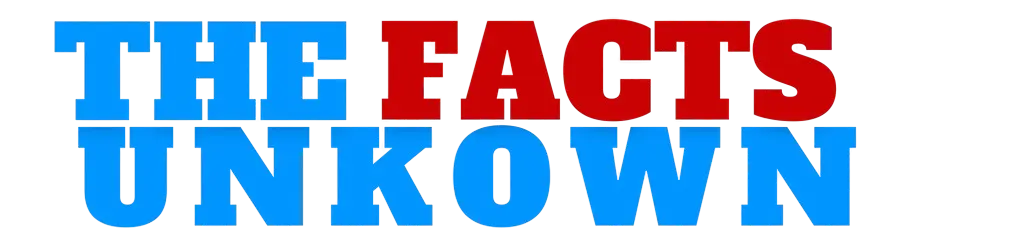You might have come across this amazing and interesting platform known as E2pdf. This platform allows you to generate a PDF from a form. In addition to this, it allows you to edit your PDF files and you can also collect the data with the help of this platform. Moreover, you might be curious to know more about this platform in depth. Right? Well, in this blog, you will be provided with all the relevant and accurate information about this amazing and useful platform. You just need to stick around with this blog till the end of the discussion. This blog is all about E2pdf.
About E2pdf
E2pdf is a very useful platform that allows you to convert your WordPress documents into a PDF file. In addition to this, this platform also allows you to view your documents and edit them. In brief, it is the new and highly improved iteration of the formidable Pro2pdf plugin. Moreover, it was originally designed and coded in 2013 out of a need to print dynamic PDF documents from WordPress forms. Formerly, the Pro2pdf provided the automation necessary for a small insurance broker to produce a great level of business with the same number of employees.
Today, the E2Pdf plugin and WordPress extension provide the entire WordPress community with a free of cost method of creating dynamic PDF documents, that too without programming or coding and even with one simple shortcode.
Features of E2pdf
PDF DOCUMENT VIEWER:
- It allows the users to view and print PDF documents without leaving your site.
- You can Preview dynamically created PDF documents prior to downloading, emailing, or purchasing.
PDF DOCUMENT EDITOR:
- It creates a PDF from a blank document.
- Moreover, it Upload and edit existing PDF documents.
- It adds and edits text and images.
- The platform Auto-generates PDF documents based on a WordPress page or post.
PDF FORMS EDITOR:
- It creates PDF forms from a blank document.
- In addition, it uploads and edits existing PDF documents or forms, no need for third-party software.
- It aAuto-generates the PDF forms based on a WordPress page, post, or web form.
- This uses actions and conditions to create various PDF documents.
How to generate a PDF form a Form
- First of all, click on templates from E2pdf and click on Add New option. After that, a new popup will appear in front of your screen.
- After that, give the PDF a title.
- Now choose the size preset. There are several format options such as Note, Tabloid, Letter and more.
- Moreover, choose a Font, Font Size, and Alignment.
- Now, enter your first name, email address and phone number.
- After that, choose the form you want to use in the item dropdown.
- In the next step, after setting up everything, click on the Auto PDF button to create a PDF.
- After the PDF file is created from a form, the platform will fill out all the information in the template.
- Now, you can check out how it looks by clicking on the Preview button.
How to create a DFto design a template
- This method creates a template by just using the PDF creator from E2pdf. Like any other ways of creating PDFs, it’s fast and straightforward to set up.
- You need to go to Templates and Add New for a new template.
- Now, name it and choose the settings that suit your needs.
- Now, click the Empty PDF button because the platform will completely design the template.
- After clicking Empty PDF, it takes you to an empty PDF page.
- Once you know what you want to include, you can map all of the blank PDF fields by dragging items. Then, right-click to map fields to the form inputs on the form.
- Now, click on Preview to view it and click on save.
How to View, Receive and Download PDFs
- The users can view, receive, and download PDFs with shortcodes. Then, depending on where you add them, users can download, view, or save the PDF.
- Every time you create a new template, it creates a shortcode accessible in the admin under templates and each template. After clicking on Shortcodes, a dropdown appears that has several options to choose from.
- Now, Copy and paste a shortcode of your preference.
- From here, you will have to click on the form that you want and select edit and then behavior .
- Afterwards, the platform will add this shortcode to the inline message that appears after the form submission.
- Now, go to the Email notifications and click on add Notification. Finally, paste the shortcode that the user receives with your message.
- In the last step, submit the form and you are all set.

Final words
In brief, E2pdf is a great platform that can convert your WordPress form into PDFs. Not only this, it can also convert blank pages to PDF. In addition to this, the platform also allows you to view, amend and download your PDF files. It is a great and useful platform for the students as well as adults. Tell us your thoughts on this platform in the comments section. See you later in the next blog. Till then, bye. Have a nice day folks!